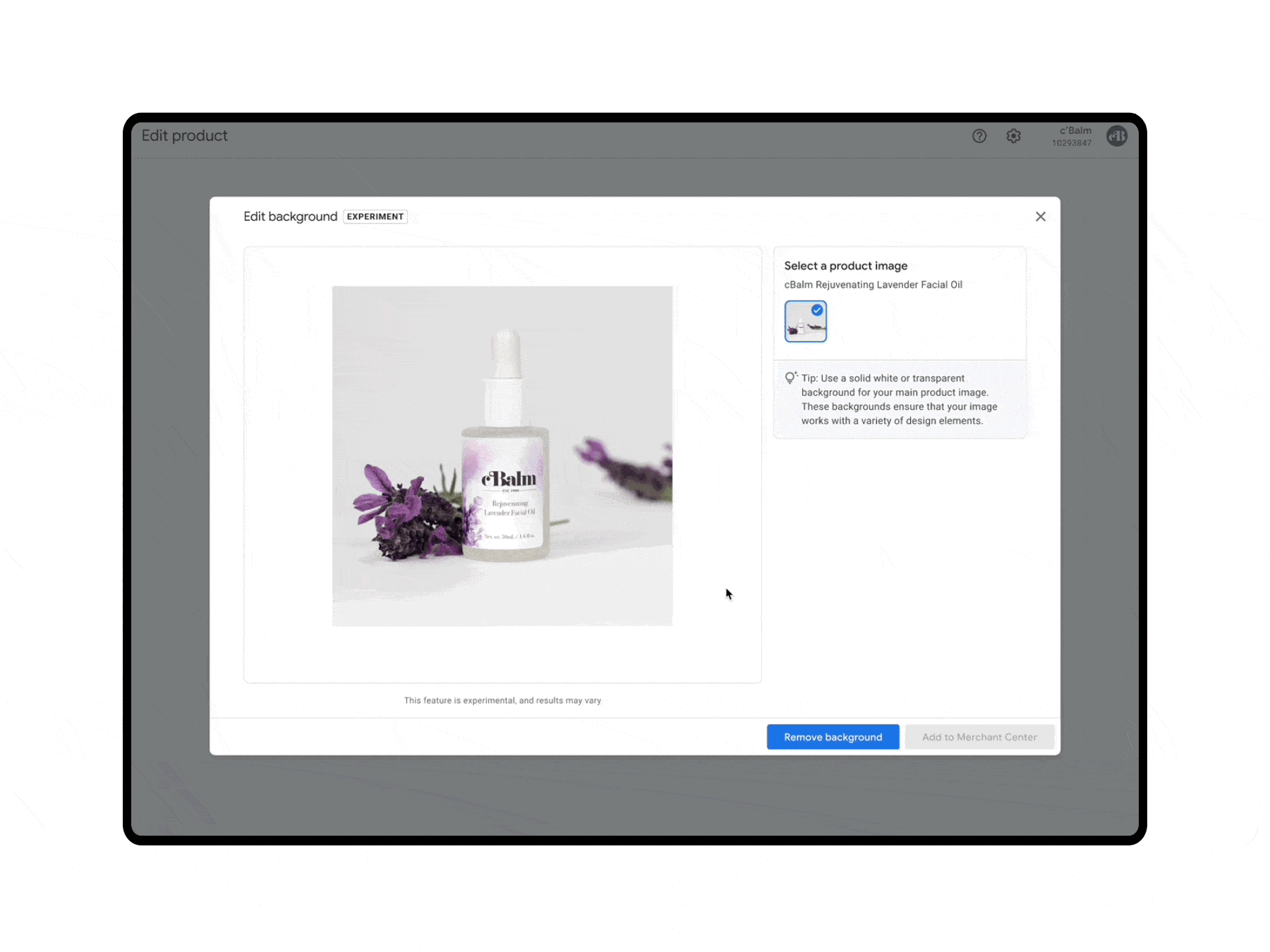From 'Pretty Cool' to 'Mind Blown': Exploring Google's Product Studio Capabilities
Surprising no one, generative AI led the way at Google’s Marketing Live this year, with features ranging from an AI assistant for campaign creation to auto-generated creative for Performance Max.
The feature that caught my eye and could change the game for PPC marketers is Google’s Product Studio. This feature, which will be part of the new Merchant Centre Next, uses AI to transform your existing product images to make them more effective for your ecommerce and marketing. In this article, I’ll be exploring Product Studio’s three main capabilities and ranking them from ‘pretty cool’, to ‘wow’, to ‘mind blown’.
First up, Product Studio will use AI to remove the background of product images in your feed.
While there have been tools for background removal for a long time, Product Studio takes it to the next level by offering the capability to remove backgrounds at scale across all products in your inventory. This is a significant advantage for advertisers as it ensures Merchant Next best practice, at speed and at scale.
For retailers who don’t have the resources or ability to conduct their own product photography, this is a key new feature. Often, retailers are provided with product shots that include coloured backgrounds, which can be less than ideal for showcasing products effectively. These retailers can now overcome this limitation and fully leverage Shopping as a valuable channel for their business.
I’d say that’s ‘pretty cool’.
Up next, Product Studio can increase the resolution of creative
Ever been frustrated when you receive small, low-resolution creative assets to go live with? Google’s demonstration of this feature in the keynote showcased Product Studios capability: upscaling the resolution of a creative by a staggering 200%!
As advertising formats place higher priority on creative (and as screens increase in resolution), the demand for high-quality, clear images becomes paramount. Blurry or low-resolution images have a detrimental impact on campaign performance. Once again this feature lowers the barrier to entry for advertisers to utilise their product feeds, but also ensures larger advertisers have consistent image quality across all products.
This made me say ‘wow!’
Saving the best for last: Creating custom scenes for your product shots using generative AI imagery
From DALL-E to Photoshop’s generative fill feature, AI creative has seen a recent boom - and now Product Studio has tapped into this.
Google’s demonstration at Marketing Live used an image of exfoliating scrub and showcased how the system responds to various prompts. These included placing the tube on a stone platform with plants in the background and quickly adjusting the prompt to depict the product on a beach, ideal for a summer campaign. The remarkable aspect of this feature is its ability to accomplish a creative refresh that would traditionally take weeks in a matter of seconds - but it raises some key questions before it’s truly useful.
During the demo, a feature that stood out was the option to ‘Add to Merchant Center’ after generating the scene. For this to be truly beneficial for large-scale creative refreshes, it’s important that this can be done at scale, in bulk and that the results are consistently good across products. If bulk roll out is a part of this, my next question would be the ability to review the results in bulk. I’m sure we’ve all seen the images of mangled teeth and extra digits being added to AI generated human figures that wouldn’t appear out of place in a Stephen King novel. With this in mind, it’s important to maintain an option for human review to prevent any dodgy looking edge cases going live.
Finally, to ensure an integrated brand image, creatives with new backgrounds generated in Product Studio will need to be exportable for use in other campaigns - otherwise fragmentation of branding will occur.
The product is still very much in the early stages, so I’m sure there are plenty of updates to come, but already my verdict on this one is ‘mind blown’.
Product Studio: Key Actions for All Advertisers
With these features being available first for Shopify and Merchant Next, it’s clear that the angle here is to once again try and level the playing field between big budget brands and smaller, independent eCommerce sellers. But is this the end of the big budget advertiser’s creative team? I don’t think so.
Here are the key actions I think all advertisers should now consider with this product announcement.
Test between existing shot creative and generative creative: There’s no doubt that the speed and agility of generative creative gives it some advantages over costly product shoots, however (as always), we believe the real showdown comes down to the data and results. Once you get access to these features, every advertiser should devise a creative testing strategy facing off what was shot by their team and a similar AI prompted scene, measuring the effectiveness of each with a testing tool such as Skai’s Impact Navigator.
Upskill current team to write quality prompts for AI generated content: AI created content is here to stay in one form or another, but the output can only be as good as the input it receives. In order to run a decent test as outlined above, teams must be competent at writing quality prompts to get the best result out of the AI tools they use. Building a brand takes place at all stages of the funnel and across all channels, so it’s important that AI-derived creative doesn’t diverge.
Quality human shot creative is not dead: Humans with storyboards, cameras and photoshop are not going extinct. Regardless of the quality of the output of AI, in the years to come I don’t see the extent of human creativity being directly replaced any time soon, no matter how skilled the prompt crafter is. This change just challenges creative departments to step up with fresh ideas and approaches, utilising these tools where appropriate to level up their execution.
Ensure you have a data led creative strategy: Where the features of Product Studio start levelling the field between the big fish and the small fry, one area where dedicated agencies keep an advantage is the use of data analysis to lead decisions behind creative. Testing and finding the type of creative that works best for different audiences, and leveraging first party data to ensure the most salient ad is being shown to those users at the right time is where agencies will continue to provide value for clients beyond the offerings of Product Studio. This requires the right campaign structure to obtain this data, then the leveraging of the data to dictate future creative decisions.
Google’s Product Studio has a lot to offer advertisers of all sizes, pitched as another step in Google’s great levelling of the playing field between the big players with lots of resources, and smaller independent sellers just starting on their journey to promote their products online. Being available to limited advertisers in the US only for now, we are excited to get our hands on these tools to start testing.
By Toby Wells, Account Director